Search for answers or browse our knowledge base.
July 3, 2025
New client and contact form, new payment option, bulk actions for matters, calendar re-sync, new merge fields for invoices and emails.
Enhancements
Simplified Client and Contact Forms
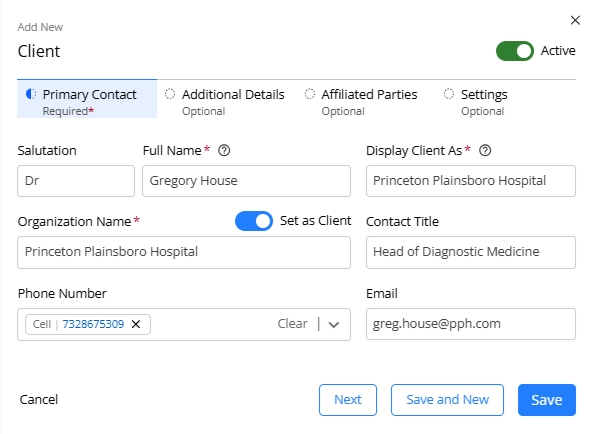
To help you enter your contacts efficiently, we’ve redesigned the Client and Contact forms. You can now:
- Fill in and save only the essential fields and complete the remaining later
- View context-specific labels when adding a Client or Contact
- See a consistent form layout whether adding a contact via Quick Action, the Shortcut Key, or the Address Book
- Enter a salutation and contact title, if desired
- Choose to use which phone number you wish to use
To learn more, read Manage Your Client and Address Book Contacts
Enhanced Digital Payment Options
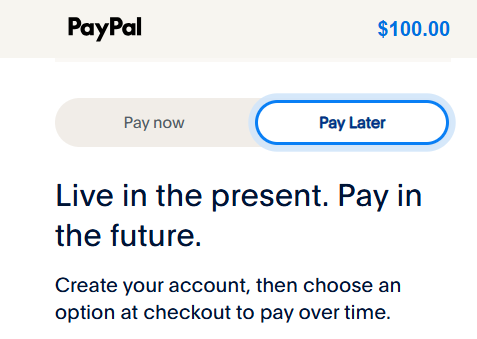
We’re excited to introduce a significant addition to our suite of payment options. Rocket Matter Pay now supports PayPal as a payment method for client-initiated payments. This includes the Buy Now, Pay Later (BNPL) feature for added client flexibility. What this means for you:
- Enhanced Client Convenience: Empower your clients with the freedom to choose how and when they pay.
- Streamlined Payments for Firms: Enjoy faster, more dependable payment processing to keep your operations running smoothly.
- Simplified Experience: This new option streamlines the payment process, making it effortless for both clients and law firms.
Bulk Operations for Matters
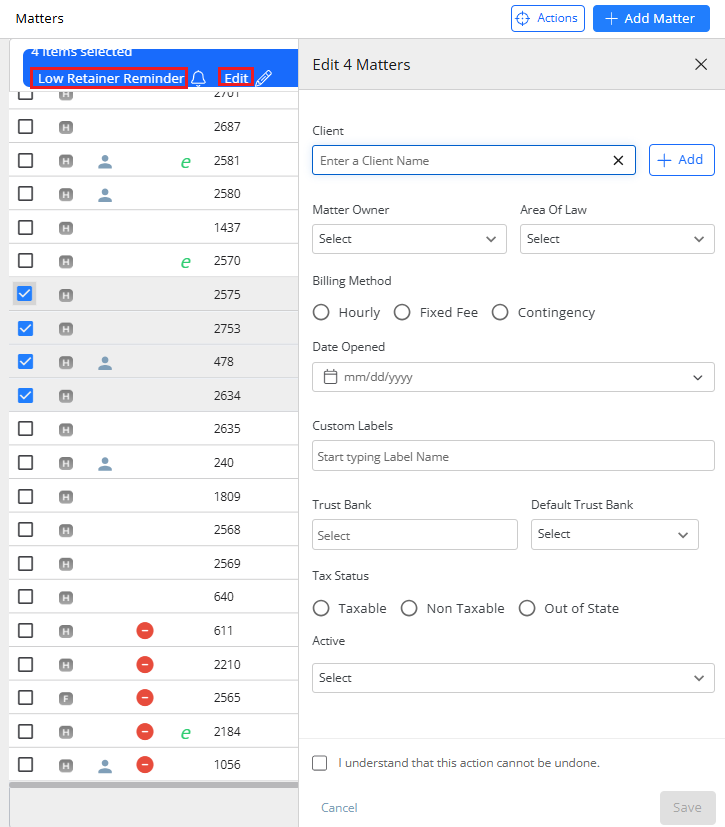
You can now perform changes across multiple matters in one go, significantly reducing repetitive tasks. By using the bulk select feature on the matters screen, you can:
- Update key fields like client, matter owner, billing method, tax status, trust bank, and more
- Send timely low retainer reminders directly from the Matters screen
- Validate all changes before they are implemented by the system
Calendar Re-Sync Option
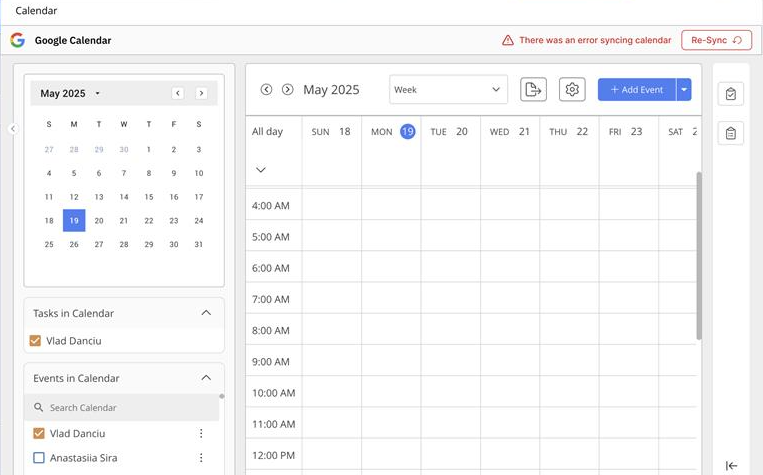
With the calendar sync failure notification, you now:
- Get notified directly on the calendar within the application when calendar sync issues occur due to expired or changed credentials
- Have a convenient re-sync option available right from the calendar view eliminating the need to go to the setup area
New Invoice Template Merge Fields
We’ve added two new fields—Salutation and Title—to the Contact form, giving you more flexibility and personalization when managing client information. These fields are now supported in the Invoice and Email templates using the merge fields:
| [#ContactSalutation#] | Will display the form of address which normally precedes a person’s name. Examples include: Mr., Dr., Ms., Rev. |
| [#ContactTitle#] | If the client is an entity, this will display the title that the contact holds in the company |
We have also added these merge fields to the document templates.

