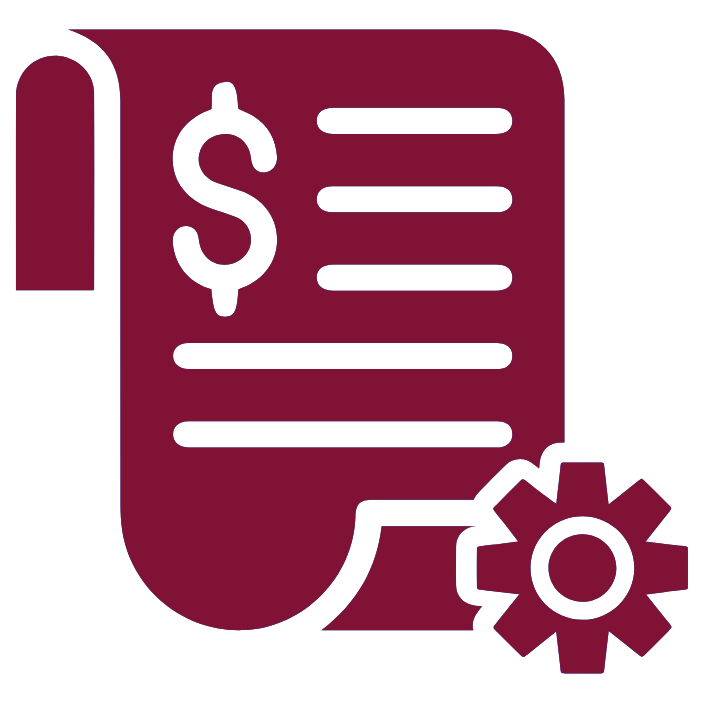Add an Operating Bank Transaction
You can add an operating bank transaction within your application. To add an operating bank transaction: From the left navigation panel, click Banking. On the Bank screen, double-click the bank to scroll down to its details. From the tabs atop the Bank’s details section, click Transaction. From the toolbar atop the Transaction screen, click Add > Deposit or Add > Withdrawal as applicable. …