Customize an Invoice Template
Our system comes built-in with a number of different invoice templates. This article outlines the steps you will have to take to edit, customize, or create any number of templates in the system.
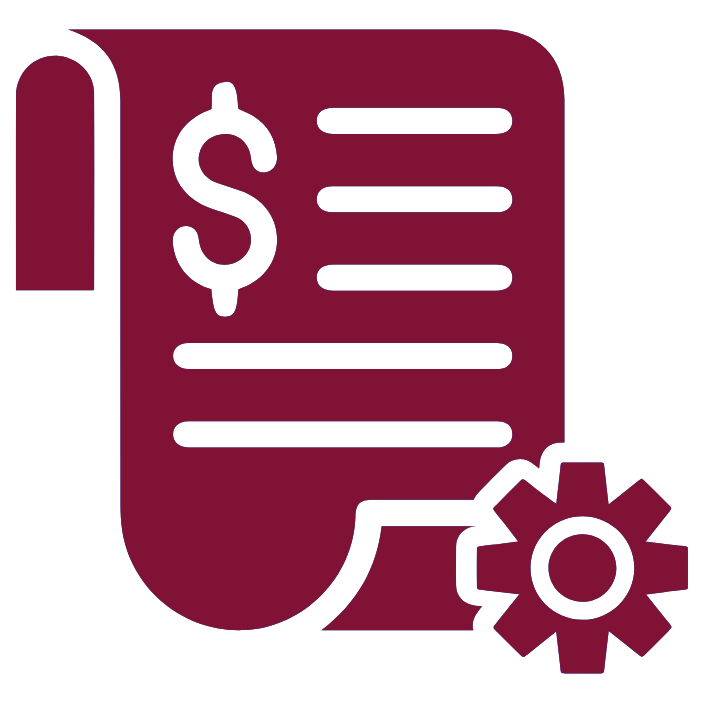
Our system comes built-in with a number of different invoice templates. This article outlines the steps you will have to take to edit, customize, or create any number of templates in the system.
If a client requests a different style for their invoice template, you can create a customized template to accommodate their need.
Instead of creating a separate template field, you can use a custom field associated with Matter, Contact, and Matter Relations as a merge field on invoice templates. Download Master Matter Fields To view and download the master matter document template fields: From the left navigation panel, click Matters. On the Matters screen, select a matter …
Use these templates to save a great deal of time when customizing your color invoice templates.
Use these templates to save a great deal of time when customizing your color invoice templates with logos.
Use these templates to save a great deal of time when customizing your black and white invoice templates.
Use these templates to save a great deal of time when customizing your black and white invoice templates with logos.
The Restore (Hourly, Fixed Fee, or Contingency, as applicable) Template message box displays: Template will be restored to original format. Any custom changes made will be discarded. Continue?<
You can set your invoice templates to have your header appear only on the first page of your invoices.
If your invoice cover page fields do not populate, then refresh the cover letter template.
Displaying only the description minimizes the onscreen text while still communicating what you are billing. If you are printing invoices, this option will also reduce printing costs.
While you can add a cover page to individual invoices, all invoices, or none, there may be times you want to remove a cover page.
If your logo contains your firm’s name, use your cursor to highlight and delete [#FirmName#]. If your logo consists of only an image, right-click {#FirmName#] and insert a row above it.
You can display the state name instead of its abbreviation on invoices.
You can display the country under the “Bill To” address on your invoices.
These tables include field definitions for the invoice screen sections.
To add your signature to invoices, you will first need to upload your signature to the system. Once you have uploaded your signature, add the merge field [#MatterOwnerSignature#] to your invoice template. From Setup Note: You will require permission, to add your signature from Setup. To add your signature from Setup: From the toolbar, click …