Search for answers or browse our knowledge base.
January 3, 2025
Print pending checks during reconciliation, use description shorthands, exclude inactive matter owners, filter summary in reports, and more.
Enhancements
Print Checks During Reconciliation
While creating bank reconciliation statements, if checks were not printed for the reconciliation date range, the system will prompt users to download and print the checks.
Description Shorthand
To enter descriptions more efficiently, users can now quickly add preset descriptions to time entries and other fields by using @shorthand in the description field in areas such as Billing, Practice Management, and Calendar.
Exclude Inactive Matter Owners
![]()
When generating reports, if users wish to exclude inactive matter owners from the list of matter owners in the drop-down, they can now check the Active Matter Owners only box for the following reports:
- Accounts Receivable
- Invoice Journal
- Invoice Change/Write-offs – Journal
- Invoice Payment Allocations
- Pre-Bill (Matter Billing Report)
- Matter Billing Log
- WIP Summary
- Balance By Matter Name
- Billing Balance By Matter Name
- Matter Billing Rate
- Split Billing Report
- Split Billing Verification List
- Fixed Fee Billing Reconciliation
- Matter with Receivable & Retainer Balance
- Billing By Matter Owner
- Billed Fee Allocation
- Collection By Matter Owner
- Collected Fee Allocation
- Financial Productivity Report
- Fee Recovery Report
- Top Clients
- Client List
- Matter Transactions
- Client-Matter Ledger
- Trust Ledger Balance
- Trust Ledger Activity Summary
- Trust Ledger Transactions
- Client’s Trust Ledger
- Trust Balance By Matter Name
Filter Summary in Report
Each report that a user generates will include a summary of the applied filters at the bottom of the report to give users the criteria for data that appears on the report.
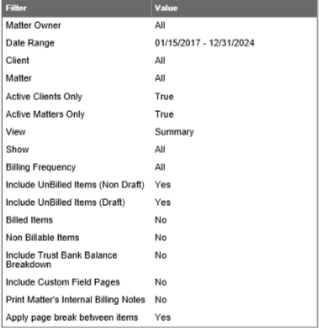
Fixes
- The invoice template will align date and timekeeper IDs with the first line of the description.
- If the firm email address is missing when sending out invoice emails, the system will alert users to add an email address.
- Users will not be able to filter by custom fields that do not have valid entries.
- When using the eBilling filter, the grid will only display invoices enabled for eBilling.
- When you make any changes to the grid columns by dragging and dropping them within grid settings, you will be able to save them.
- The date format in all areas of the application will be consistent with the date defined by you under My Settings.
- When adding a withdrawal transaction from the operating account, the transaction type will include Adjustment Out.
- Users can update existing notes and save them from the Matters > Matter Management > Notes area.
- Users will not get an error message when they enter decimal values in the online retainer request form.
- When adding a matter, if the user replaces a previously selected client with a new client, the Matter File Number will also change.
- Payments will be processed correctly for recurring payments.
- Check numbers will automatically update when using Save and New during transactions.
- Users will be able to fill out their information in the Rocket Matter Pay application.

