How Can We Help?
Search for answers or browse our knowledge base.
February 21, 2025
Search for all matters of a client, additional bank feed information, and more.
Enhancements
Client’s Matters in Global Search
When using the global search, if you search by the client name, all matters associated with the client will display.
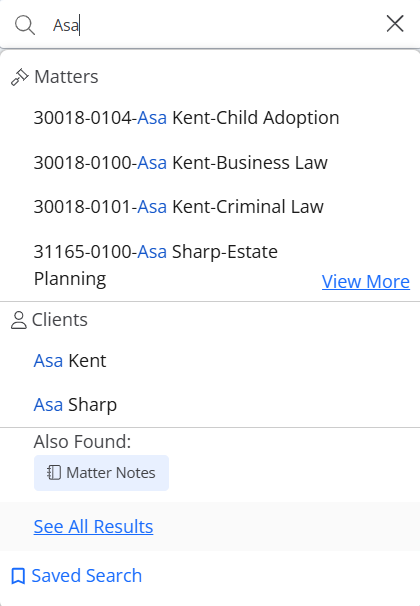
Bank Feed Information
If your bank is enabled for bank feed, the bank details screen will now display the following additional information:
- Account
- Account Name
- Bank Code
- Enable Date
- Institution Name
- Last Transaction Date
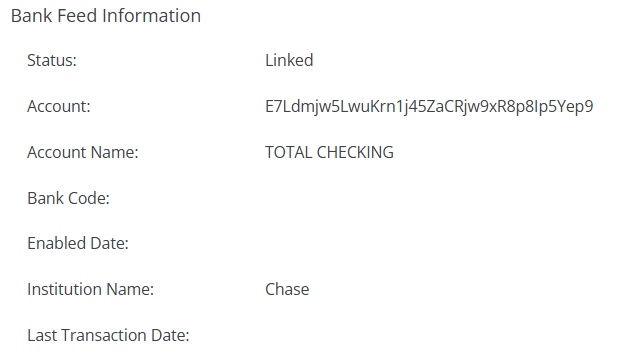
Fixes
- If users have uploaded documents to any section of the application, they will be able to view (PDF, PNG, JPEG file types) or download them.
- Users will be able to see all entered data correctly in gridview if they have used wrap text in the grid settings.
- Users will be able to download documents from the client portal.
- All calendar events will be updated irrespective of the event name containing a number.
- Users will be able to delete documents from invoice details.
- If you have enabled finance charge in matter settings, you will be able to view the calculated finance charge while generating them from matter.
- Users will be able to apply partial payments on bills associated with multiple payees.
- Users will be able to upload PDF file or word document without any error.
- When previewing invoices, the [#AddChargeTotal#] field appears correctly.

