Manage Your Users
All firm users requiring access must have a user account. Administrators have the option to fully activate new users from within User Management, including password setup.
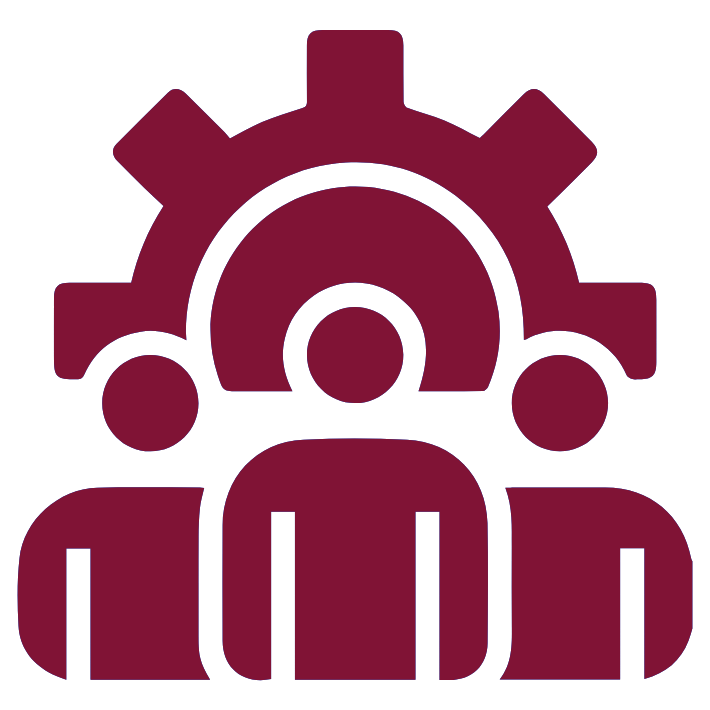
All firm users requiring access must have a user account. Administrators have the option to fully activate new users from within User Management, including password setup.
We offer a variety of roles from which you can choose including the ability to customize roles based on your firm’s needs.
timekeeper is a person who is assigned to a particular time or expense entry. When adding a User, the system will also add this individual as a timekeeper.
When adding a User, the system will also add this individual as a Matter Owner. In the Add User window, you will see the Matter Owner Settings for review and updates.
In some situations, certain users may only be permitted access to a certain timekeeper’s entered data. You would set this restriction under Account & User Management.
In some situations, certain users may only be permitted access to a particular Matter Owner’s matters. You can set this restriction under Account & User Management.
Firm admins can set user passwords, force users to reset their password, or change the user’s password. Users can also change their own passwords.
You can change the email address associated with your account. You will get notifications to your email address should you choose to receive them.
Within the User Management feature, you can determine which reports a user can access under the Reports. Note: As a default, new users can access only Billing and Matter related reports.
The system updates the user’s permissions and restrictions. When the user logs in, their access under Accounting & Bank will reflect your changes.
Our integrated CRM feature helps you manage business development functions such as client intake, client scheduling and follow-up, and more, to convert leads to new clients. Add CRM to Your Account Note: Only Admin users can enable CRM. To enable CRM: From the bottom of the main navigation panel, click CRM. You will be redirected …