How Can We Help?
Search for answers or browse our knowledge base.
Send and Receive Chats
The internal user chat feature allows internal messaging between firm users.
Send and Receive Chats
From Practice Management
To send and receive chats:
- From the left navigation panel, click Practice Management.
- From the Practice Management menu, click Chat.
- From the list on the Chat screen, click the user’s name.
- In the chat window, enter your message in the chat box and click Send.
The system delivers your chat message to the selected user.
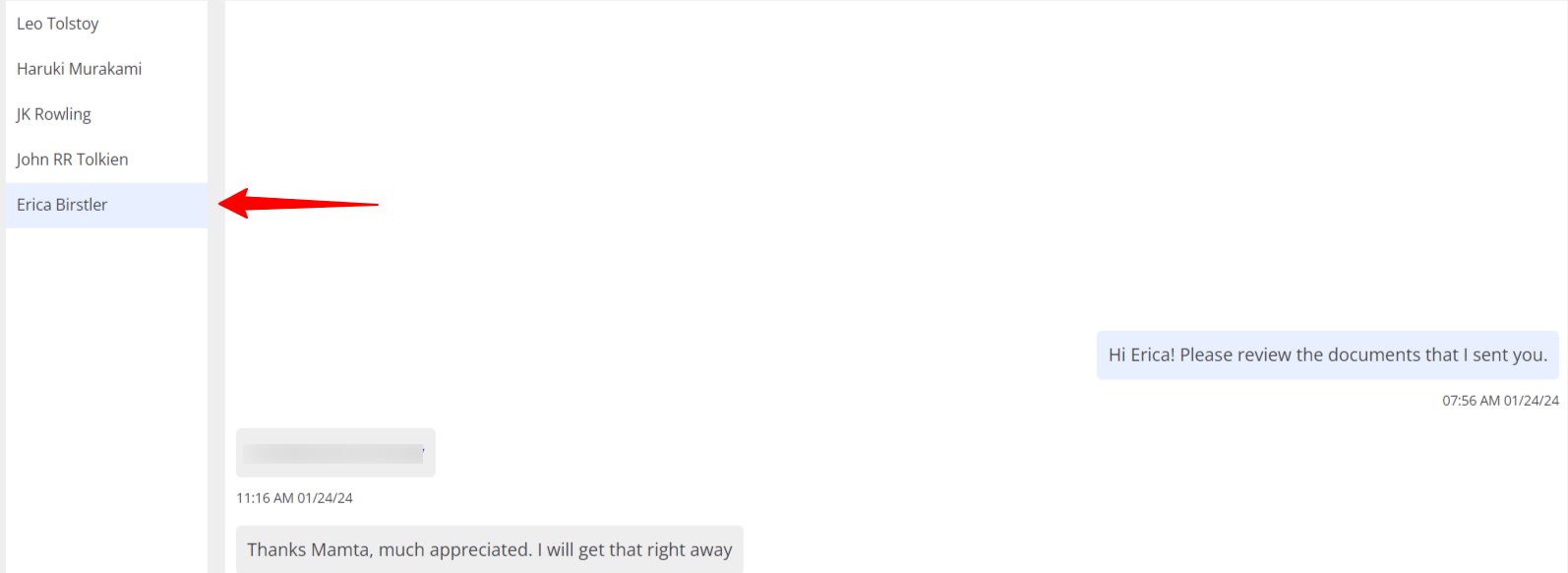
View Unread Chats
To view unread messages, click the message icon above the navigation menu.
![]()
Note: Chat messages can be sent to one user at a time. You cannot delete chats.

