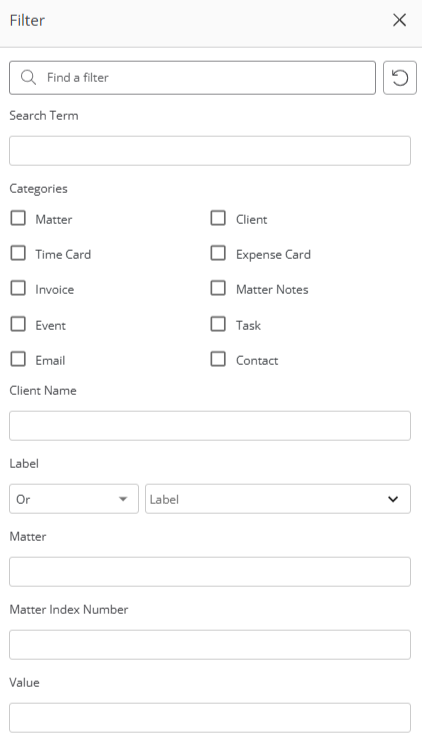How Can We Help?
Search for answers or browse our knowledge base.
Using the Global Search
The global search bar at the top of the page allows you to access your information with a single click from any part of the system.
Watch a Video
Global Search empowers users to explore textual fields within resources like name, title, and description. The search yields results from the following categories based on the entered keywords:
- Matter
- Client
- Timecard
- Expense Card
- Invoice
- Matter Notes
- Event
- Task
The global search is a robust feature. No matter where you are in the software, just enter the first three letters of the search term and all related results in different areas will be displayed.
Access Global Search
- From the toolbar, click the Magnifying Glass Search icon.
- In the Search term field, enter the first three letters of the item(s) you want to search.
- Based on the letters entered by you, the system will pull up results for all the items in different areas of the application.
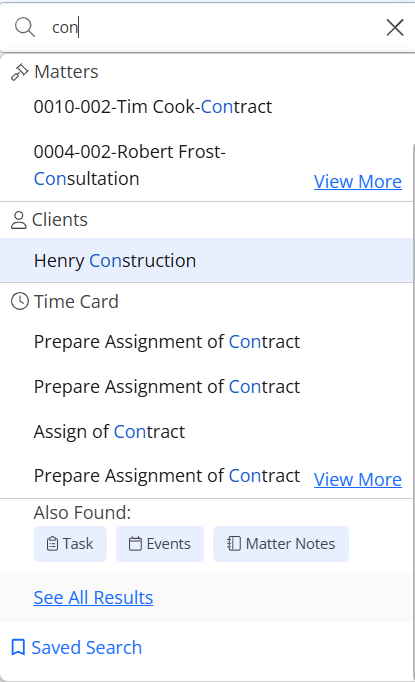
- You can select from the displayed results.
- Or click to See All Results.
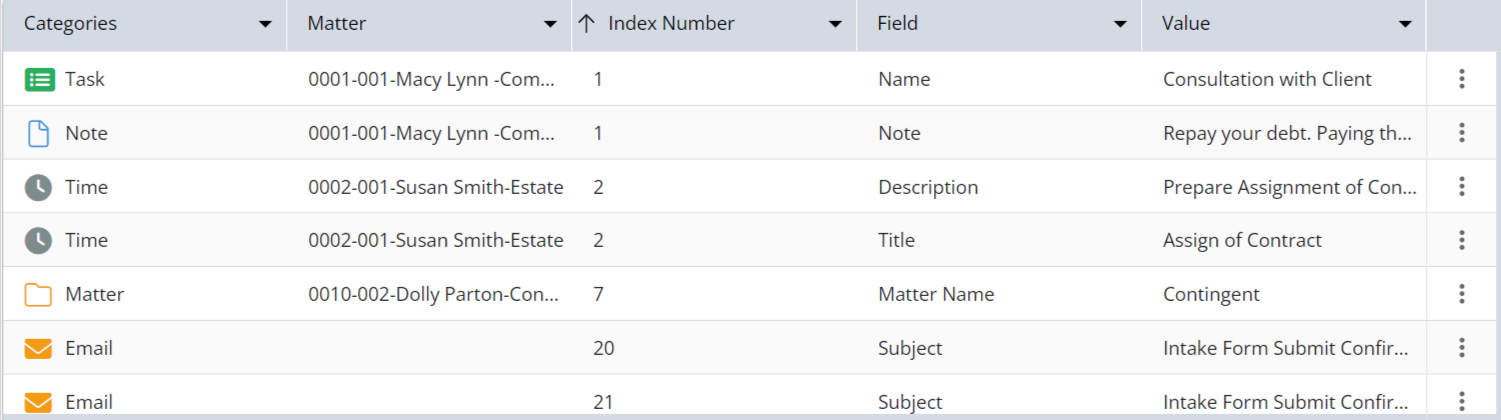
Note: If you are on a specific matter’s summary screen and wish to look for a different matter, you can enter its name in the global search and the summary of that matter will display on the screen. - To search by labels, scroll to the bottom of the results and click on Saved Search.
- On the page that displays, click on the Filter icon

- From the list of categories, you can:
- Select the category in which your label(s) may appear
- Enter a client name
- And/Or click on Label and select a label from the drop-down.