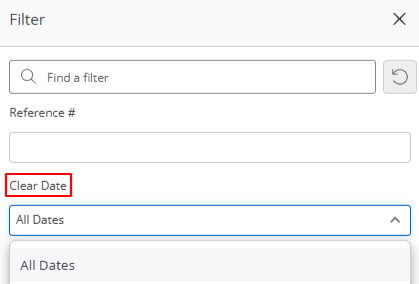Search for answers or browse our knowledge base.
May 8, 2025
Simplified add/edit payee form, default billable status for matters, bulk matter import, filters in dashboards and fixed fee billing reconciliation report, calendar improvements and more.
Enhancements
Simplified Add/Edit Payee Form
When adding or editing a payee, the improved Add/Edit Payee form now allows you to select specific areas where you would like to enter data and save it, rather than scrolling through the entire form.
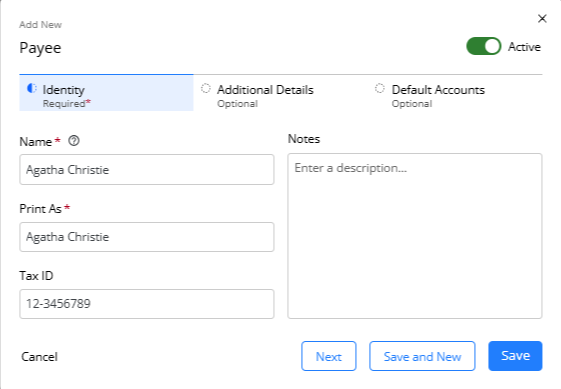
Default Billable Status for Matters
When adding or editing a matter, you can now add a default billable status: billable, non-billable, or no charge which will pre-fill the billing status field when you add a time or expense card for the matter but is editable.
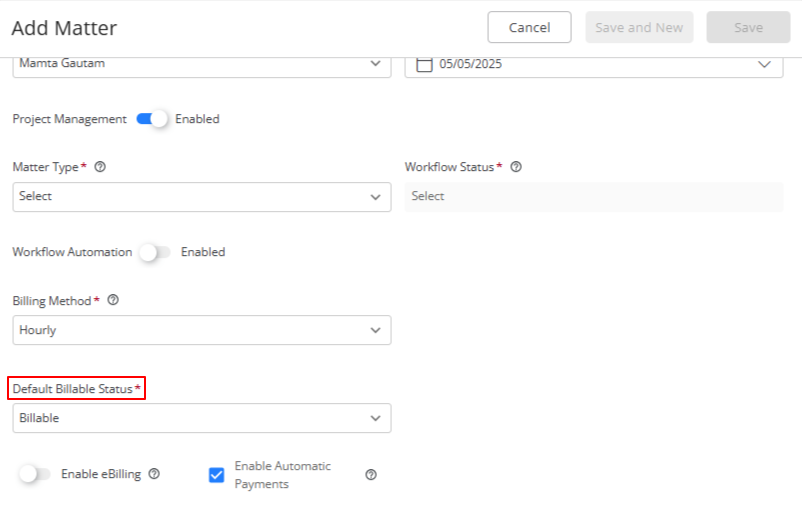
Bulk Import Matters
You now have the ability to import all your matters in bulk into the system.

Additional Filters in Fixed Fee Billing Reconciliation Report
The Fixed Fee Billing Reconciliation report now allows you to:
- Filter the report using all dates in the Matter Open Date Range field
- Enter separate dates for Billing Dates and Payment Dates
- View the total of all fixed fees, and if selected, the total of fees billed, fees collected, cost billed and cost collected at the end of the report
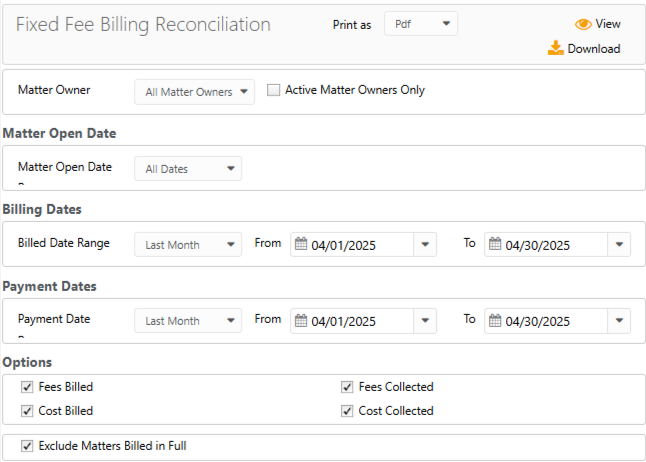
Calendar Improvements
We have made the calendar even more functional, giving you the ability to:
- Scroll within the calendar while the dates header remains fixed
- Click on a day in the monthly view to see all entries for the day without switching to the day view
Additional Filters
- Within the Timekeeper Utilization widget in the Firm and Me dashboards, the Time filter is now updated to Time Date and includes the option to filter by Today.
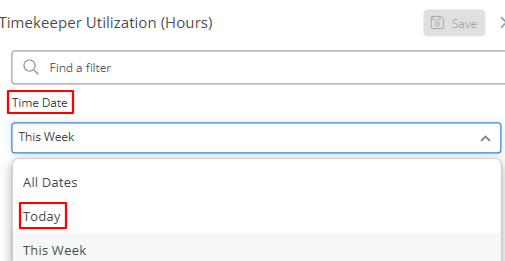
- Users can now use the filter transactions by Clear Date under Banking > Transactions and Matters > Banking > Transactions.