How Can We Help?
Search for answers or browse our knowledge base.
Cancel Your Account
If you wish to cancel any add-on services, or your account, you can do so in a few quick and easy steps.
Note: Cancelling your account is permanent and cannot be reversed. You are advised to proceed with caution.
Make sure to extract your data before you begin the cancellation process.
Cancel Your Account
To cancel any add-on services, or your account:
- From the toolbar, click you Profile icon.
- From the drop-down, select Account.
- From the Account drop-down, select Account Management.
- From the Account navigation, select Accounts.
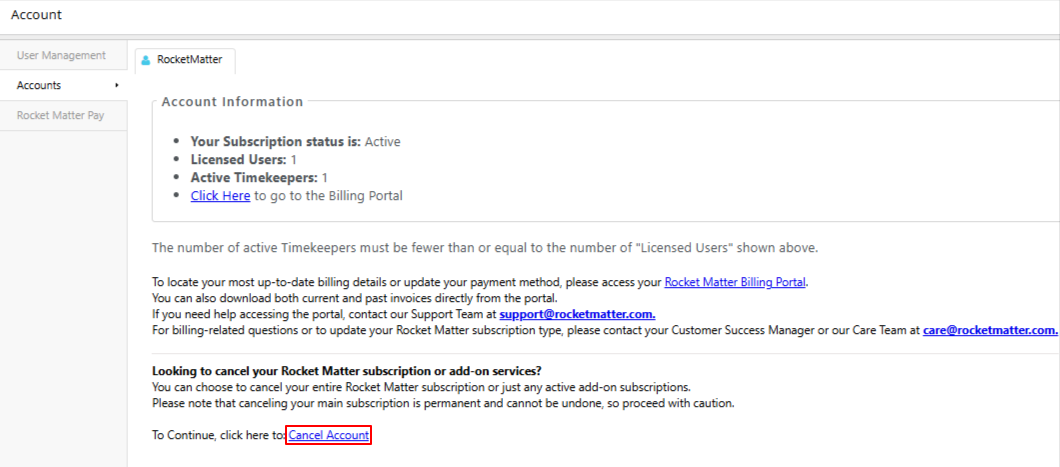
- From the tabs atop the Accounts screen, click Rocket Matter.
- Verify your account information and at the bottom of the screen, click Cancel Account.
You will receive a six-digit code on the email address you provided while creating the account.
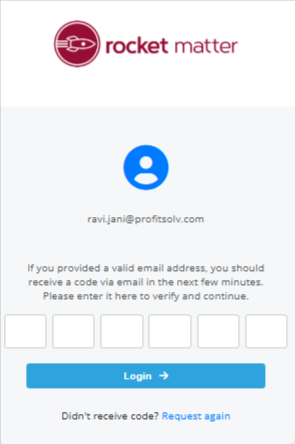
- Enter the code you received and click Login.
A Cancel Subscriptions window will display with a drop-down for the subscription and add-ons.
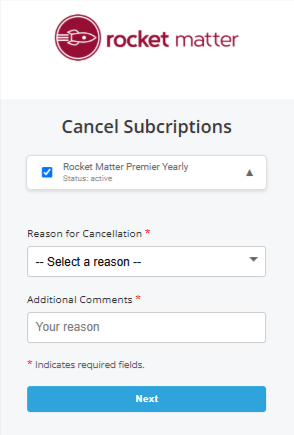
- On the Cancel Subscriptions window, from the drop-down, select the add-on or subscription you wish to cancel.
- From the Reason for Cancellation drop-down, select a reason for your cancellation.
- Add Additional Comments and click Next.
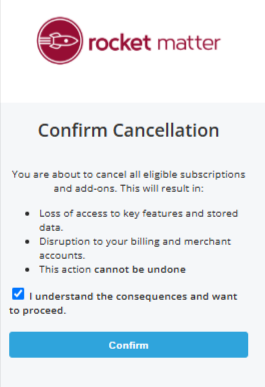
- On the Confirm Cancellation window, if you agree with the consequences related to your cancellation, check the box and click Next.
- You will receive a confirmation message informing you: Your request has been sent to our Customer Success team. Someone from our team will reach out to you shortly to assist with your cancellation.
- To verify your request, click Show Cancellation Detail.

