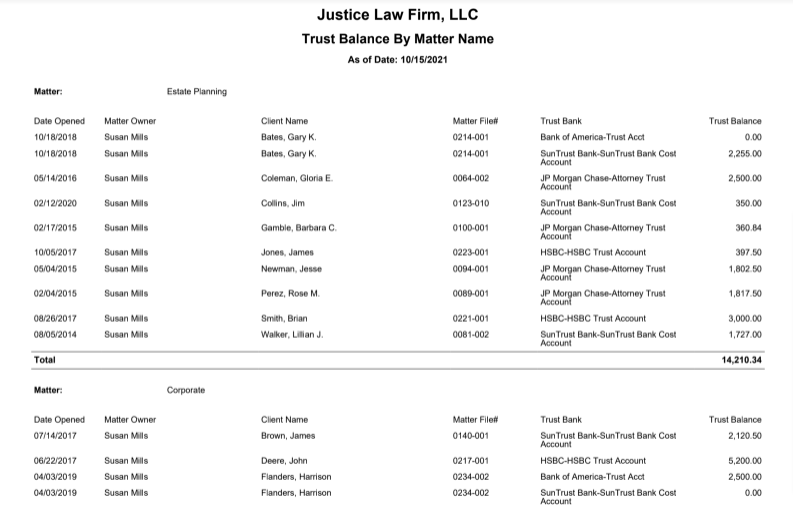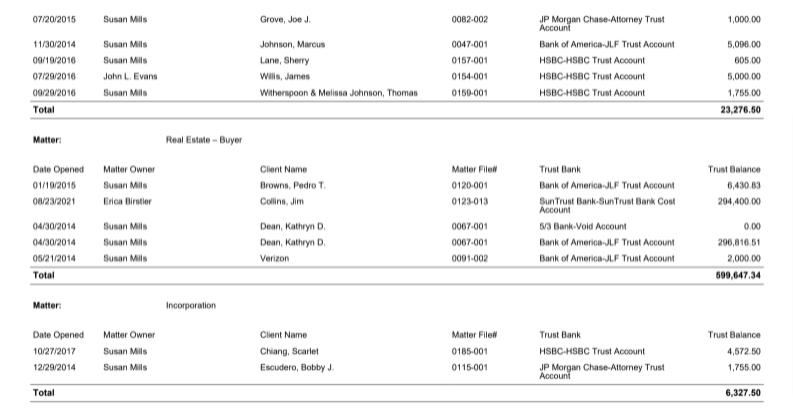How Can We Help?
Search for answers or browse our knowledge base.
Trust Balance by Matter Name Report
If you use matter names as a type of business (e.g. Purchase, Bankruptcy, etc.) that you do, this report provides trust balances grouped by matter name as of a particular date.
To access the report, go to Reports > Trust > Trust Balance by Matter Name
Report Filters
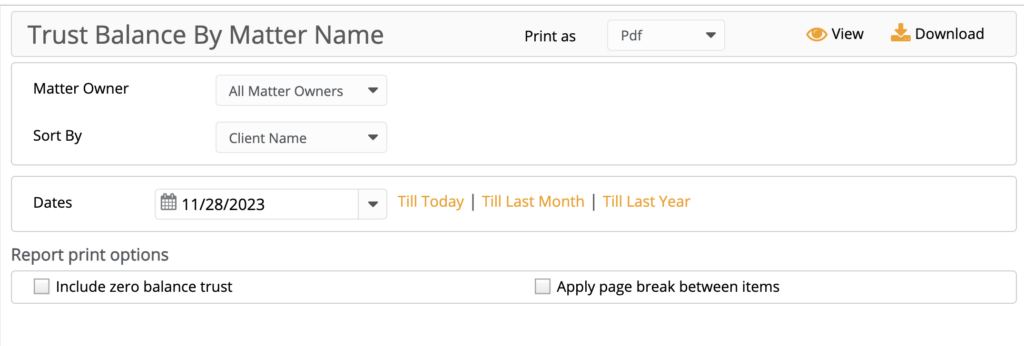
- Matter Owner: Choose all matter owners or a specific matter owner
- Sort By: You can sort by Client Name, Matter File Number, or Date Opened
- Dates: Choose a date, by clicking the drop-down arrow or choose Till Today, Till Last Month, Till Last Year.
Report Print Options
- Apply a page break between items: Click on the box to apply page breaks between items.
View/Download
Click View to preview the report or to download, select the preferred format (Excel/PDF) and click Download.
Sample Report