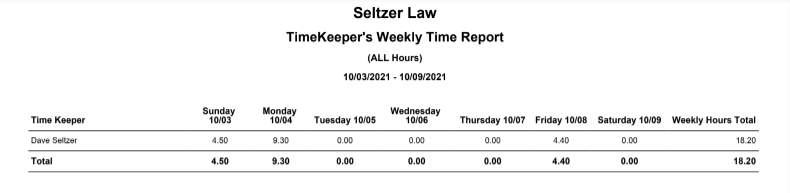How Can We Help?
Search for answers or browse our knowledge base.
Timekeeper’s Weekly Summary Report
The Timekeeper’s Weekly Summary Report can be used for various productivity measurement purposes. It provides a weekly time log for the entire firm.
To access the report, go to Reports > Billing > Time Keepers Weekly Summary Report
Report Filters
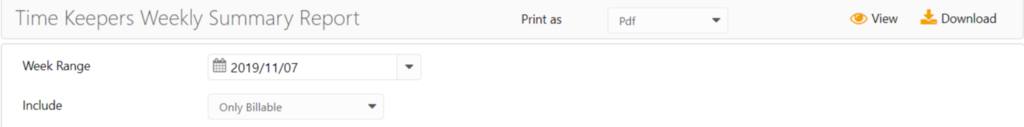
- Week Range: Choose a Date.
- Include: You have the option of choosing Only Billable, Only Billed, Only Non-Billable, Only No Charge, Only Hold, Only Paid, or All.
View/Download
Click View to preview the report or to download, select the preferred format (Excel/pdf) and click Download.
Sample Report