How Can We Help?
Search for answers or browse our knowledge base.
March 7, 2025
Create and manage workflows, search contacts using phone numbers, and more.
Enhancements
Workflow Automation
Stay organized, meet deadlines, and optimize operational efficiency. With workflow automation, you can now efficiently manage tasks and events. The customizable triggers enable you to automate key actions based on specific events, ensuring that no critical step is missed. This automation not only enhances productivity but also streamlines complex workflows, reduces manual effort, and improves overall task coordination.
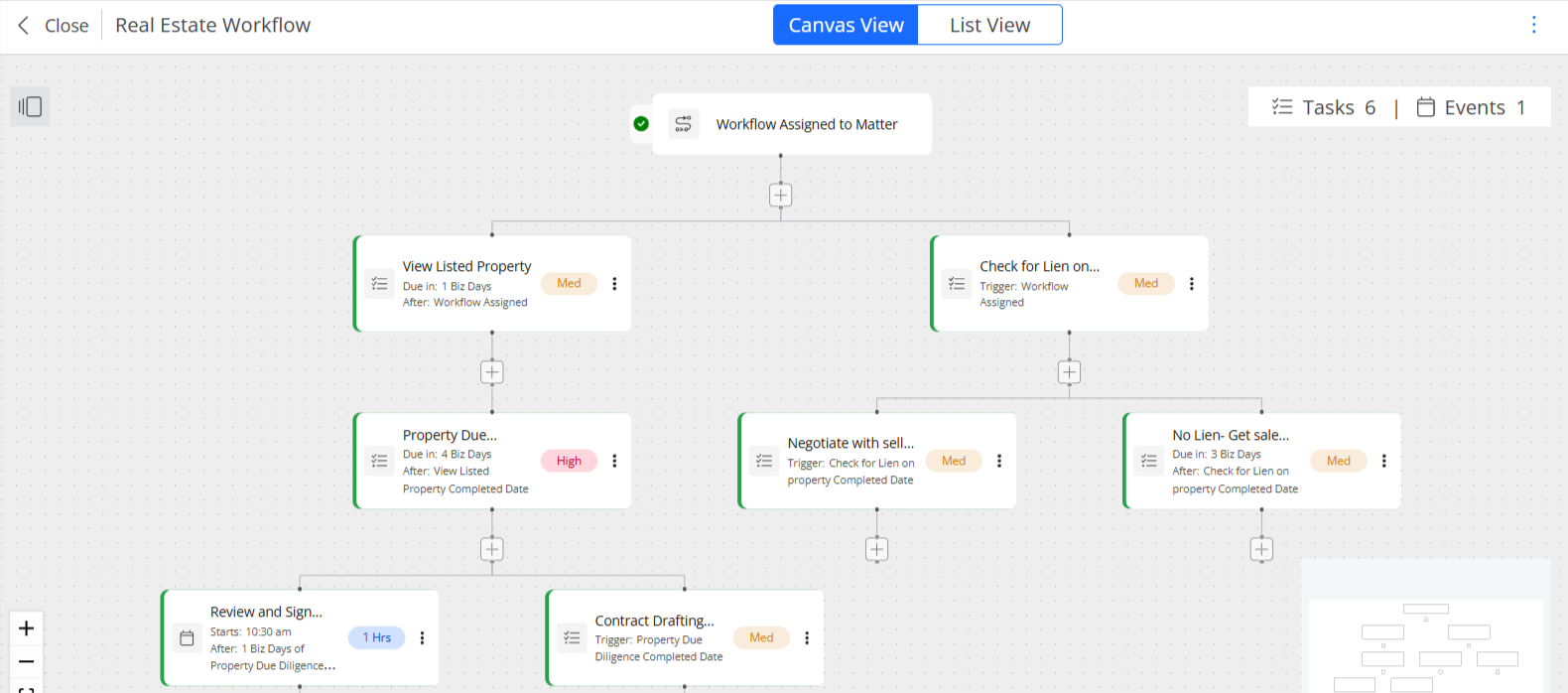
To learn more, read Create and Manage Workflows
Search Contact Using Phone Numbers
If you enter full or partial phone numbers in the global search, the application suggests contacts based on the input.
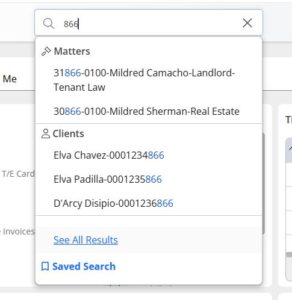
Fixes
- You can now scroll fully through the bank feed screen.
- You can use your cursor to click a matter folder name to edit it.
- When adding a relation in matter details, users will not see an empty suggestion box.
- While editing the deposit slip, system will display the filter options used while creating the deposit.
- You will be able to view all fields in matter custom field without adjusting your browser zoom and if you move from one page to another.
- While using payment profile, user will be able to check or uncheck the Send receipts to client checkbox.
- While adding a transaction for Trust or Operating bank, Print As name will appear if the selected payee has a print as value configured.
- While navigating to the matter form Global Search, entire Client-matter information will appear in the header.
- When you use multiple timers:
- The active timers will automatically move to the top of the drop-down list
- They will be synchronized across different views
- Clicking on the timer number will open the timer drop-down
- Using the merge field [#InvoiceBalance#] for invoices will show the correct balance amount.
- Users will be able to reorder custom fields in the sequence they desire.
- A loading indicator will display when you are importing a file with large data using the custom import option.

