How Can We Help?
Search for answers or browse our knowledge base.
Accessing Your Rocket Matter Pay Portal (Stax )
Rocket Matter Pay is Rocket Matter’s built-in payment processing service. To access the portal, your firm admin must first set up the Rocket Matter Pay account.
Once the account is set up, if your firm admin has granted you Rocket Matter Pay permission, to access your Rocket Matter Pay portal:
- Once you are logged into your Rocket Matter account, click on your initials in the top right.
- From the drop-down, click Account > Account Management.
- From the Account left navigation, click Rocket Matter Pay.
- In the Transactions section of the page you can go to the portal, view payments, or view reports. Click Rocket Matter Pay Portal.
Note: You have a portal for each Rocket Matter Pay merchant account. If you have multiple merchant accounts set up, click on your firm name at the top left to toggle between accounts.
In your Rocket Matter Pay Portal, you can:
- View daily, weekly, monthly and yearly drillable dashboards.

- See payment details by transaction and customer.
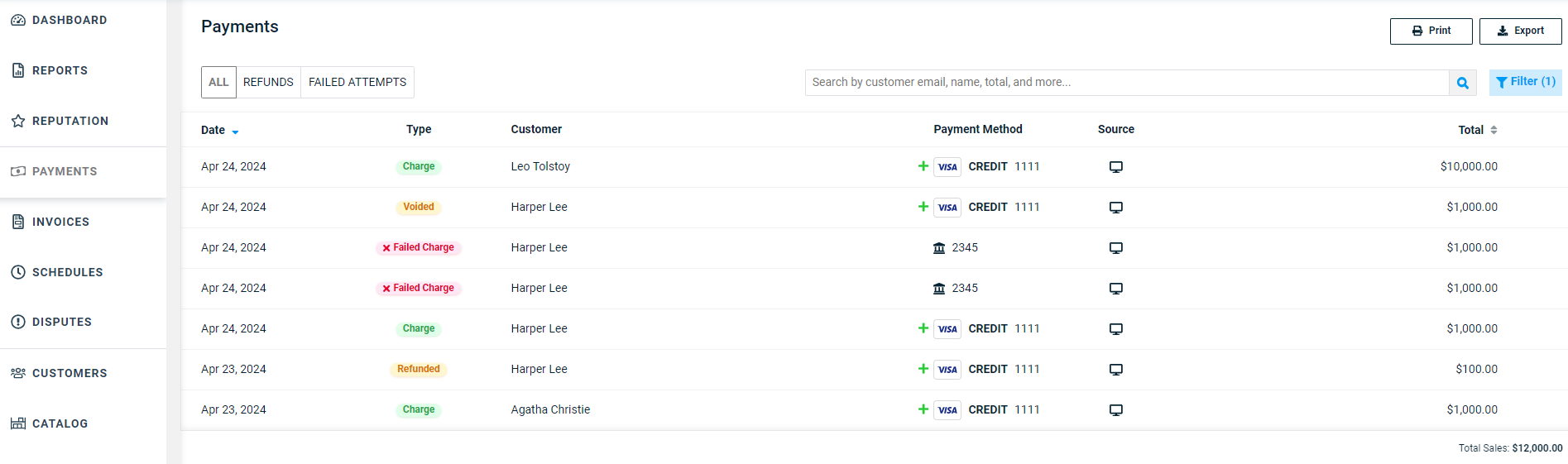
- View & address disputes.
- Generate helpful reporting to analyze your credit card activity.
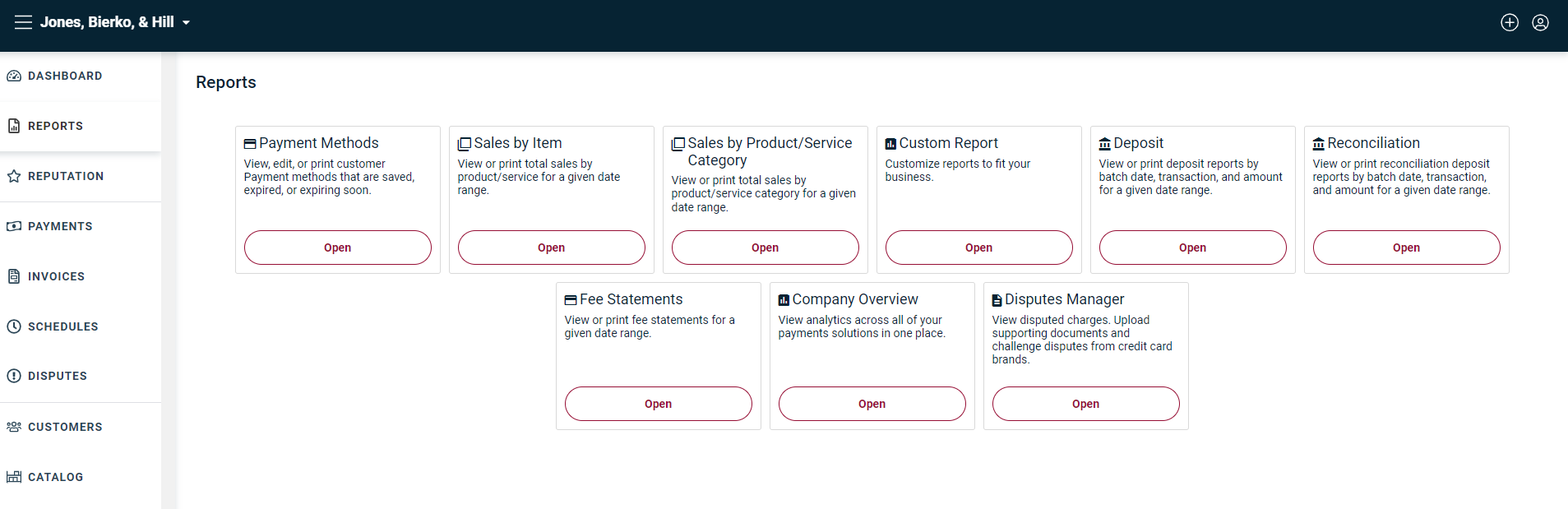
- Receive notifications by email for all Rocket Matter Pay transactions, that include:
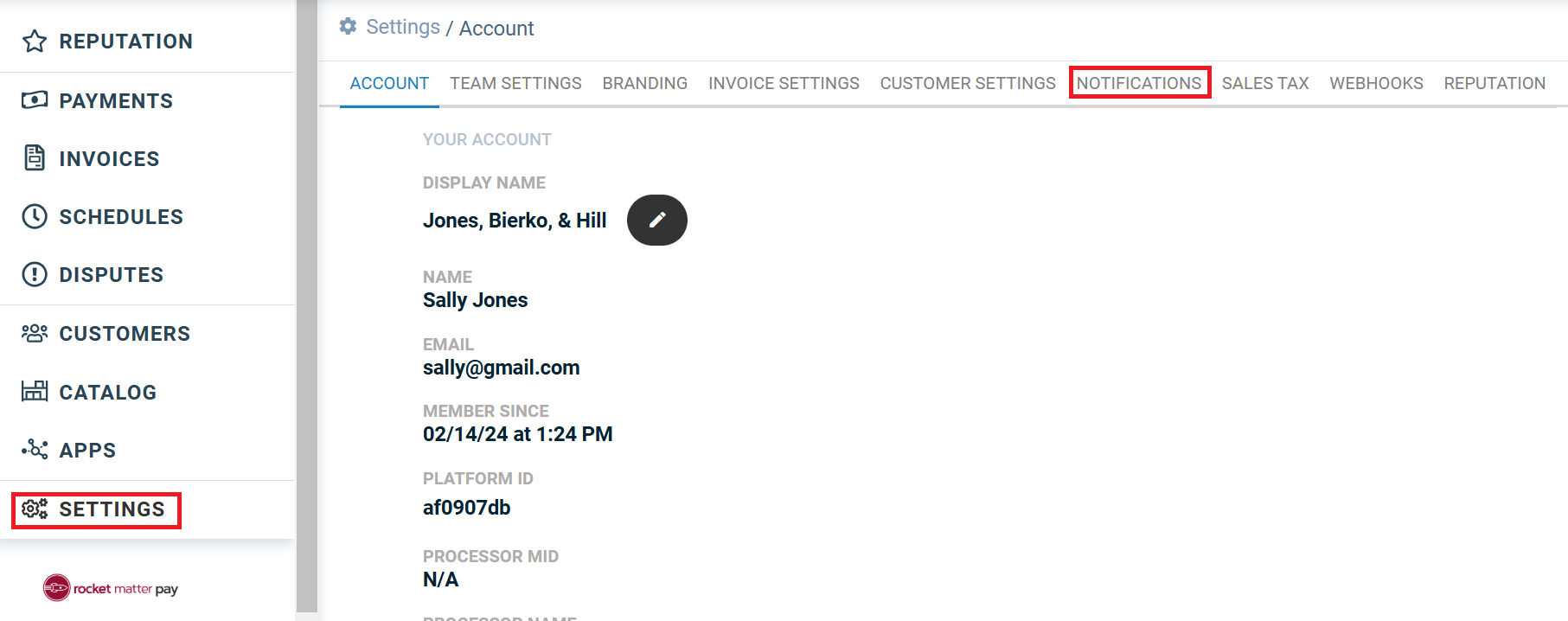
- Payment received via your online payments link
- Refund processed
- Failed transaction
- Scheduled payment processed.
- Card present payment processed (if applicable)

