How Can We Help?
Search for answers or browse our knowledge base.
Access the Global Add Shortcuts
The Global Add Shortcuts drop-down offers convenient access to common activities from any screen.
Access Global Add Shortcuts
To access the global add shortcuts:
- Toward the upper right of your screen, click the + (Quick Action) icon.
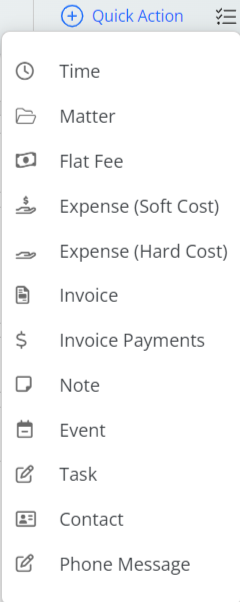
- From the shortcuts drop-down, click the desired activity.
The applicable screen opens:Activity Screen Time Add a timecard Matter Add a matter Flat Fee Add flat fee to any matter Expense (Soft Cost) Add indirect costs Expense (Hard Cost) Add reimbursable costs Invoice Add invoice(s) Invoice Payment Add an invoice payment Note Add a note Event Add an event Task Add a task Contact Add a contact Phone Message Add a phone message

